Mass Effect Voice Effects
As Mass Effect fans and voice actors, we’ve always had a fondness for the way the races in the game have their own unique sound. Did you always wanted to sound like a Krogan? Sound sassy like a Turian? Instil dread on your friends by sounding like a Geth? A few years ago, there were videos on YouTube helping anyone to achieve the same sound with their voice. Unfortunately, most of these tutorials, like Quarian Voice Tutorial, have disappeared.

With the rise of our upcoming Elcor Hamlet production, we scoured the internet and our own notes from when these tutorials were up, and have put together a Mass Effect Voice Effects list for fellow fans who want to sound like their favorite Milky Way race.
Please note that these guides require Audacity to function. Some can also be done in any other DAW if they have similar effects or plugins. More details will be added over time, as well as a general cleaning up of the steps and sentences.
If you have any feedback or suggestions, or your own voice guide you’d like to add to our collection, then we’d like to hear from you over on our X/Twitter, on Bluesky, or via a message through our contact page. You can also support us on Ko-Fi!

Salarian
- Increase the track’s speed by about 10% (So the total speed is 110% or 1.1 speed).
- Apply a High-Pass filter around 205 Hz to take out some of the bass.
- Pitch up by 1 or 2 semitones.

Turian
Calibrated Version
- Duplicate your recorded track and on this:
- Lower the pitch by about 3 semitones.
- Change Speed of duplicate track by 0.1%.
- Lower the gain to -7.
Quick Version
- Duplicate your recorded track and on this:
- Lower the pitch by at least -2 semitones.
- Add a small Chorus/Reverb effect to the duplicate track. If you use reverb, play with its settings a little to get the effect you like.

Quarian
Quick Version
- Duplicate your track and on this:
- Increase the pitch by at least 2 semitones.
- Add Vocoder with Distance 1, vocoder bands ~100, Carrier wave ~10%, Radar 50, Needle 1.
- Reduce volume of second track by ~9 dB.
A Little More Technical
- Record/create a stereo recording instead of mono.
- Duplicate the recorded track and on this:
- Up the Pitch by 2 st.
- Apply a High-Pass filter around 250 Hz.
- Turn the track’s gain down by ~9 dB.
- Duplicate this modified track and:
- Apply a Vocoder.
- Tal-Vocoder 2 to this track, set to Default, Chorus: On, and Input: SC C/Audio M.
- Audacity’s Vocoder: Distance 1, bands ~100, Carrier wave ~10%, Radar 50/1.
- Adjust gain based on hearing.

Krogan
- Change the pitch down by ~3 semitones.
- Duplicate the main track.
- Main track treatment:
- Add a Low-Pass filter at 4 kHz.
- Add a High-Pass filter at 400 Hz.
- Apply Sausage Fattener set to 16% with 100% Color (Alternatively, boost the Bass up a fair bit).
- Duplicated track treatment:
- Add a Low-Pass filter at 10500 Hz.
- Merge tracks or put them together in a Folder track/Submix track.
- To this new track/folder track:
- Put an EQ boost on this merged track/submix folder set to ~6 dB at 775 Hz and 2.5 kHz, or use Bass Boost and Treble Boost.
Note: You might have to mess around with the Low-Pass and High-Pass frequencies until you get the sound you like.

Drell
- Duplicate the recorded track, and on this:
- Lower pitch by a whole octave (-12 st).
- Add a small Chorus/Reverb effect to the duplicate track.
- Add a fast Tremolo or Modulation effect.
- Tremolo: Starting phase 180 degrees, 100% Wet, 100 Hz.
- Apply a Low-Pass filter.
- Apply a High-Pass filter on unmodified track.
- Optional: Add a Flanger, or move duplicated the track over 0.05 seconds.
- Lower the track’s gain by 5 dB.
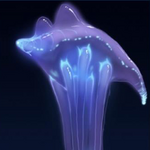
Hanar
Quick Version
- Duplicate the recorded track, and on this:
- Reverse the track.
- PaulStretch: Stretch 1, resolution 1.
- Reverse the track back and decrease the volume to taste.
Enlightened Version
- Duplicate the recorded track.
- On the Main Track, apply a Phaser or TPhaser:
- Stages: 10
- Dry/Wet: 128 (28% wet)
- LFO Freq/Floor: 2 Hz
- LFO Start Phase: 240 degree/ 2/3d
- Depth: 100
- Feedback: 0%
- Output Gain: -6 dB
- Duplicated track treatment:
- Reverse the track.
- Dimension Expander (if available) set to Dry, size halfway full, and apply it 2 times.
- PaulStretch: Stretch 1, resolution 1.
- Reverse the track back and decrease the volume to taste.

Geth
- Apply Vocoder. The settings are:
- Distance: 1.
- Number of Vocoder bands: 75.
- Amplitude of original audio: 0%.
- White Noise: 15%.
- Radar Needles: 100%.
- Frequency of Radar Needles: 50 hz.

Reaper / Leviathan
- Record yourself talking like Batman/Rorschach.
- Lower the pitch by about 2 semitones.
- Duplicate the track and on this:
- Lower the pitch another 2 st.
- Flange by moving the track to the right by 0.05 seconds.
- Use Killerringer plugin, set to lowest settings.
- https://www.asktoby.com/ or use a “sound like Dalek” plugin.
- If none available, use any Ring Plugin, or mess with Vocoder.
- Bass Boost at 200 Hz by 12 dB.
- Add Reverb with Room Size 75 and Reverb Time 7.5, or pick Medium Room preset.
- Merge tracks or put them in a Folder track/Submix track, then duplicate them 2 times.
- Set one copy to pan all the way to the left, the other all the way to the right.
- Shift copied tracks over a little to the right, without matching them exactly.

Elcor
- Informative: Get rid of all emotion. Then, using a monotone voice, announce your emotion or expression before saying what you mean to say.
- Helpful: Bass boost can be used to enhance the experience.

Volus
- Whisper a little slowly while recording close to your microphone.
- Apply a Low-Pass filter.
- Replace every breath with a quick sucking sound.

Vorcha
- Pretend you are Gollum from the Lord of the Rings, but make yourself sound more blood-thirsty with a mouth full of sharp teeth.
- Simplify your speech and grammar.

Batarian
Still researching this one…